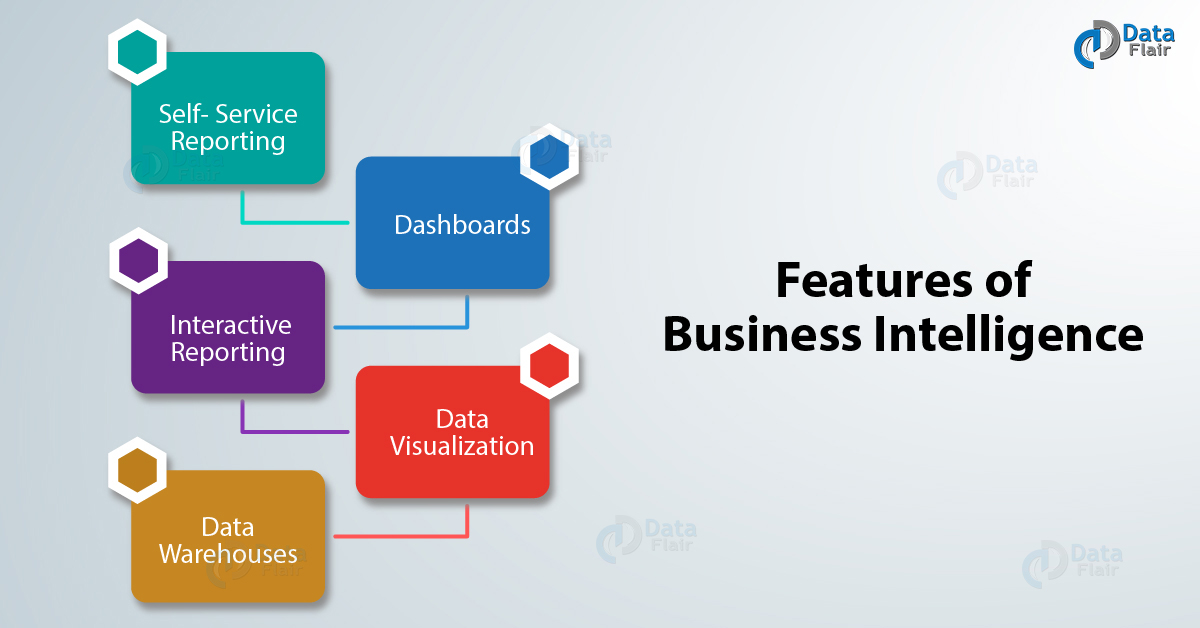
Business Intelligence Software: Key Features to Look for in 2025
In today’s fast-paced and competitive business landscape, making data-driven decisions is crucial for success. Business intelligence (BI) software plays a vital role in helping organizations analyze and interpret complex data, identify trends, and make informed decisions. As we enter 2025, the demand for BI software is expected to surge, driven by the increasing need for data-driven insights and the growing adoption of digital technologies.
When selecting a BI software, it’s essential to consider the key features that will enable your organization to extract maximum value from its data. In this article, we’ll explore the essential features to look for in a BI software in 2025, including data integration, analytics, visualization, reporting, and security.
Data Integration
Data integration is the foundation of any BI software. It enables organizations to connect to various data sources, such as databases, spreadsheets, and cloud-based applications, and combine them into a unified view. When evaluating a BI software, look for the following data integration features:
- Connectors and adapters: Ensure the software provides pre-built connectors and adapters for popular data sources, such as Salesforce, Excel, and Google Analytics.
- Data ingestion: Choose a software that can handle large volumes of data and provides flexible data ingestion options, such as batch processing and real-time streaming.
- Data transformation: Opt for a software that offers advanced data transformation capabilities, including data cleansing, data mapping, and data validation.
Analytics
Analytics is the core component of BI software, enabling organizations to analyze and interpret data to gain insights and make informed decisions. When evaluating a BI software, consider the following analytics features:
- Descriptive analytics: Look for software that provides descriptive analytics capabilities, such as summary statistics, data aggregation, and data filtering.
- Predictive analytics: Choose a software that offers predictive analytics features, such as regression analysis, forecasting, and machine learning algorithms.
- Prescriptive analytics: Opt for a software that provides prescriptive analytics capabilities, such as optimization techniques and scenario planning.
Visualization
Data visualization is a critical aspect of BI software, enabling organizations to communicate complex data insights to stakeholders and decision-makers. When evaluating a BI software, consider the following visualization features:
- Chart and graph types: Ensure the software offers a variety of chart and graph types, such as bar charts, line charts, scatter plots, and heat maps.
- Customization options: Choose a software that provides flexible customization options, including color schemes, fonts, and layouts.
- Interactive dashboards: Opt for a software that offers interactive dashboards, enabling users to drill down into data, filter, and sort data, and create custom views.
Reporting
Reporting is an essential feature of BI software, enabling organizations to share data insights with stakeholders and decision-makers. When evaluating a BI software, consider the following reporting features:
- Ad-hoc reporting: Look for software that provides ad-hoc reporting capabilities, enabling users to create custom reports on the fly.
- Scheduled reporting: Choose a software that offers scheduled reporting features, such as automated report generation and distribution.
- Report templates: Opt for a software that provides pre-built report templates, such as financial reports, operational reports, and management reports.
Security
Security is a critical aspect of BI software, ensuring that sensitive data is protected from unauthorized access and breaches. When evaluating a BI software, consider the following security features:
- Authentication and authorization: Ensure the software provides robust authentication and authorization mechanisms, such as single sign-on (SSO) and role-based access control (RBAC).
- Data encryption: Choose a software that offers data encryption capabilities, such as SSL/TLS encryption and data at rest encryption.
- Compliance and governance: Opt for a software that provides compliance and governance features, such as auditing, logging, and compliance reporting.
Additional Features
In addition to the features mentioned above, consider the following additional features when evaluating a BI software:
- Cloud and on-premises deployment: Ensure the software offers flexible deployment options, including cloud and on-premises deployment.
- Mobile accessibility: Choose a software that provides mobile accessibility features, such as mobile apps and responsive design.
- Integration with other tools: Opt for a software that offers integration with other tools and applications, such as CRM, ERP, and marketing automation platforms.
- Scalability and performance: Ensure the software provides scalable and high-performance architecture, enabling it to handle large volumes of data and user traffic.
Conclusion
In conclusion, selecting the right BI software is critical for organizations seeking to extract maximum value from their data. When evaluating a BI software, consider the key features mentioned above, including data integration, analytics, visualization, reporting, and security. Additionally, look for software that provides flexible deployment options, mobile accessibility, integration with other tools, and scalable and high-performance architecture. By choosing the right BI software, organizations can gain a competitive edge, make informed decisions, and drive business success in 2025 and beyond.
Recommendations
Based on the features and considerations mentioned above, we recommend the following BI software solutions:
- Tableau: Known for its intuitive interface and advanced analytics capabilities, Tableau is a popular choice among business users and analysts.
- Power BI: Developed by Microsoft, Power BI offers a robust and scalable BI platform that integrates seamlessly with other Microsoft tools and applications.
- QlikView: QlikView provides a comprehensive BI platform that offers advanced analytics, data integration, and visualization capabilities.
- SAP BusinessObjects: SAP BusinessObjects offers a robust and scalable BI platform that provides advanced analytics, reporting, and visualization capabilities.
When selecting a BI software, consider your organization’s specific needs and requirements, and evaluate the software solutions based on the key features and considerations mentioned above. By doing so, you can ensure that your organization chooses the right BI software to drive business success and gain a competitive edge in 2025 and beyond.
Closure
Thus, we hope this article has provided valuable insights into Business Intelligence Software: Key Features to Look for in 2025. We thank you for taking the time to read this article. See you in our next article!


