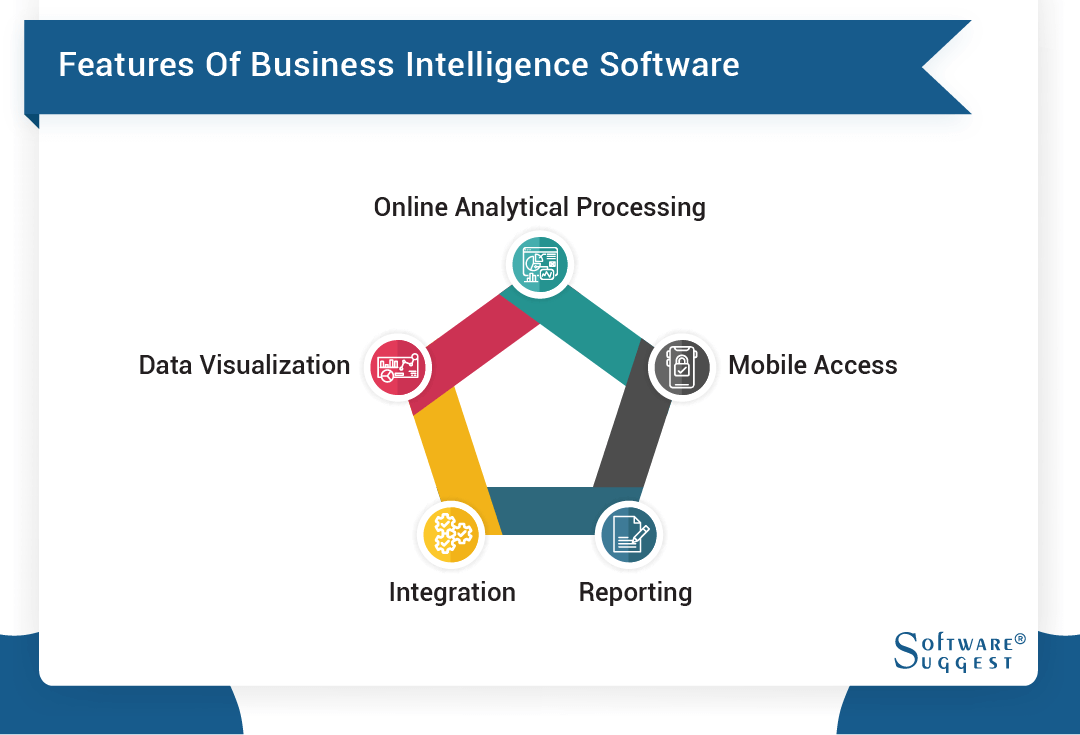
Must-Know Features of Today’s Best Business Intelligence Software
In today’s fast-paced business landscape, making informed decisions is crucial for staying ahead of the competition. Business intelligence (BI) software plays a vital role in helping organizations achieve this goal by providing insights and analysis of their data. With the numerous options available in the market, it can be overwhelming to choose the right BI software for your business. In this article, we will explore the must-know features of today’s best business intelligence software, enabling you to make an informed decision.
Introduction to Business Intelligence Software
Business intelligence software is a set of tools and technologies that enable organizations to transform raw data into actionable insights. It helps businesses to identify trends, patterns, and correlations within their data, making it easier to make informed decisions. BI software can be used to analyze various aspects of a business, including sales, marketing, customer behavior, and operational efficiency.
Key Features of Business Intelligence Software
When selecting a business intelligence software, there are several key features to look out for. These features can be broadly categorized into three main areas: data management, analytics, and visualization.
Data Management
Data management is a critical component of business intelligence software. The following features are essential for effective data management:
- Data Integration: The ability to connect to multiple data sources, including databases, spreadsheets, and cloud storage, is crucial. Look for software that supports a wide range of data connectors and can handle large volumes of data.
- Data Warehouse: A data warehouse is a centralized repository that stores all the organization’s data. It enables businesses to access and analyze data from a single source, reducing data silos and improving data consistency.
- Data Governance: Data governance refers to the processes and policies that ensure data quality, security, and compliance. Look for software that offers data governance features, such as data validation, data encryption, and access controls.
Analytics
Analytics is the heart of business intelligence software, enabling organizations to extract insights from their data. The following features are essential for analytics:
- Statistical Analysis: Look for software that offers advanced statistical analysis capabilities, including regression analysis, predictive modeling, and machine learning algorithms.
- Data Mining: Data mining is the process of discovering patterns and relationships within large datasets. Look for software that offers data mining capabilities, including decision trees, clustering, and association rule mining.
- What-If Analysis: What-if analysis enables users to simulate different scenarios and predict the outcomes. Look for software that offers what-if analysis capabilities, including forecasting and predictive analytics.
Visualization
Visualization is a critical component of business intelligence software, enabling users to communicate complex data insights effectively. The following features are essential for visualization:
- Dashboards: Dashboards provide a centralized view of key performance indicators (KPIs) and metrics. Look for software that offers customizable dashboards, including real-time updates and alerts.
- Reports: Reports provide in-depth analysis of data, including trends, patterns, and correlations. Look for software that offers flexible reporting capabilities, including ad-hoc reporting and scheduled reporting.
- Visualization Tools: Visualization tools, such as charts, graphs, and heat maps, help to communicate complex data insights effectively. Look for software that offers a wide range of visualization tools, including interactive and dynamic visualizations.
Additional Features
In addition to the key features mentioned above, there are several other features to look out for when selecting a business intelligence software:
- Cloud-Based: Cloud-based software offers flexibility, scalability, and cost-effectiveness. Look for software that offers cloud-based deployment options, including public, private, and hybrid clouds.
- Mobile Accessibility: Mobile accessibility enables users to access and analyze data on-the-go. Look for software that offers mobile apps, including iOS and Android support.
- Security: Security is a critical component of business intelligence software, ensuring that data is protected from unauthorized access. Look for software that offers robust security features, including encryption, firewalls, and access controls.
- Integration: Integration with other business systems, such as CRM and ERP, is essential for a seamless user experience. Look for software that offers integration with a wide range of business systems, including APIs and pre-built connectors.
Best Business Intelligence Software
Based on the features mentioned above, some of the best business intelligence software available in the market include:
- Tableau: Tableau is a leading business intelligence software that offers advanced analytics, data governance, and visualization capabilities.
- Power BI: Power BI is a business analytics service by Microsoft that offers interactive visualizations, business intelligence, and data mining capabilities.
- QlikView: QlikView is a business intelligence software that offers data integration, analytics, and visualization capabilities, including dashboards and reports.
- SAP BusinessObjects: SAP BusinessObjects is a business intelligence software that offers advanced analytics, data governance, and visualization capabilities, including dashboards and reports.
Conclusion
In conclusion, business intelligence software is a critical tool for organizations to make informed decisions and stay ahead of the competition. When selecting a business intelligence software, it is essential to look out for key features, including data management, analytics, and visualization. Additional features, such as cloud-based deployment, mobile accessibility, security, and integration, can also enhance the user experience. By considering these features and selecting the right software, organizations can unlock the full potential of their data and achieve business success.
Recommendations
Based on the features and benefits mentioned above, we recommend the following:
- Assess Your Needs: Assess your organization’s specific needs and requirements before selecting a business intelligence software.
- Evaluate Options: Evaluate different business intelligence software options, including their features, pricing, and support.
- Try Before You Buy: Try before you buy, including free trials and demos, to ensure the software meets your needs.
- Consider Integration: Consider integration with other business systems, including CRM and ERP, to ensure a seamless user experience.
By following these recommendations, organizations can select the right business intelligence software and unlock the full potential of their data.
Closure
Thus, we hope this article has provided valuable insights into Must-Know Features of Today’s Best Business Intelligence Software. We appreciate your attention to our article. See you in our next article!


