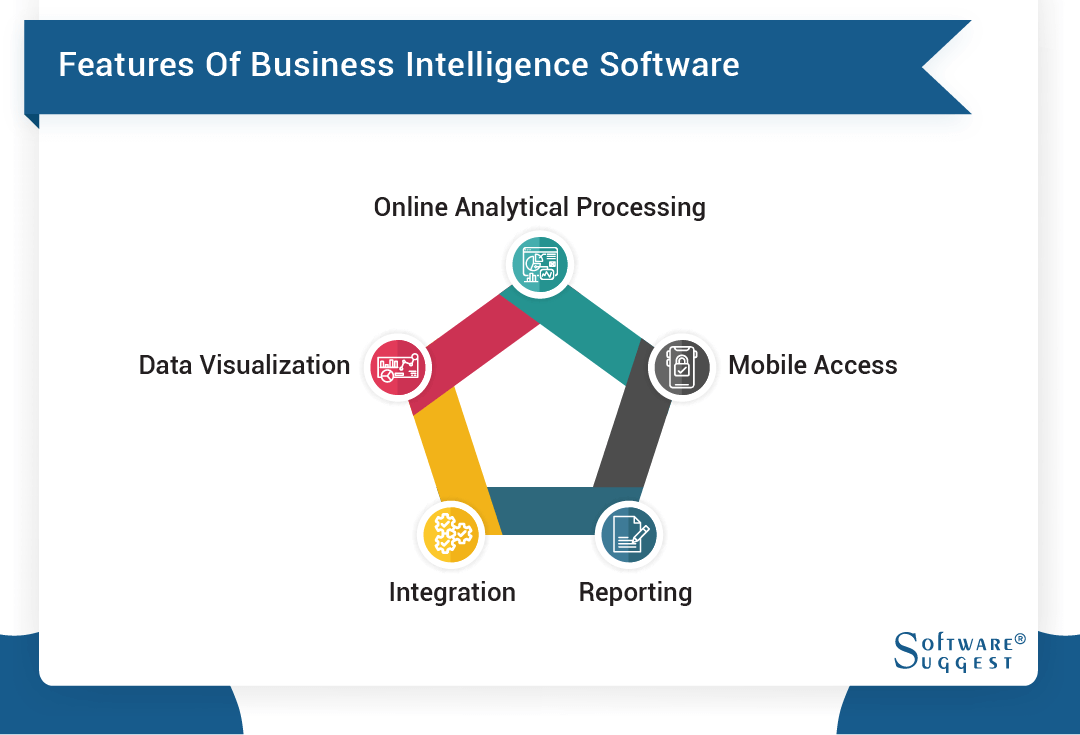
Essential Features of Top Business Intelligence Software
In today’s fast-paced business environment, companies rely on data-driven decision-making to stay competitive. Business intelligence (BI) software plays a crucial role in this process by providing insights and analysis of large datasets. With numerous BI tools available in the market, it can be challenging to choose the right one for your organization. In this article, we will discuss the essential features of top business intelligence software, helping you make an informed decision.
Introduction to Business Intelligence Software
Business intelligence software is a set of tools used to collect, analyze, and visualize data to support business decision-making. These tools help organizations to identify trends, patterns, and correlations within their data, enabling them to make data-driven decisions. BI software typically includes features such as reporting, analytics, data visualization, and data mining.
Key Features of Top Business Intelligence Software
When selecting a BI software, there are several key features to consider. Here are some of the essential features of top business intelligence software:
- Data Connectivity: The ability to connect to various data sources, including databases, spreadsheets, and cloud storage, is a critical feature of BI software. Top BI tools should be able to handle large datasets and support multiple data formats.
- Data Visualization: Data visualization is a crucial aspect of BI software, as it enables users to quickly understand complex data insights. Top BI tools should offer a range of visualization options, including charts, tables, maps, and more.
- Reporting and Dashboarding: Reporting and dashboarding capabilities allow users to create custom reports and dashboards to track key performance indicators (KPIs) and metrics. Top BI tools should offer flexible reporting and dashboarding options.
- Advanced Analytics: Advanced analytics capabilities, such as predictive analytics, machine learning, and statistical analysis, enable users to gain deeper insights into their data. Top BI tools should offer advanced analytics features to support complex data analysis.
- Collaboration and Sharing: Collaboration and sharing features enable users to share insights and reports with colleagues and stakeholders. Top BI tools should offer real-time collaboration and sharing capabilities.
- Security and Governance: Security and governance features, such as data encryption, access controls, and auditing, ensure that sensitive data is protected and compliant with regulatory requirements. Top BI tools should offer robust security and governance features.
- Scalability and Performance: Scalability and performance features, such as cloud-based infrastructure and in-memory processing, enable top BI tools to handle large datasets and support high-performance analytics.
- Integration with Other Tools: Integration with other tools, such as CRM, ERP, and marketing automation software, enables users to leverage BI insights across multiple applications. Top BI tools should offer seamless integration with other tools and systems.
- Mobile Support: Mobile support features, such as mobile apps and responsive design, enable users to access BI insights on-the-go. Top BI tools should offer mobile support to support remote work and flexible workflows.
- Cloud-Based Deployment: Cloud-based deployment options, such as software-as-a-service (SaaS) and platform-as-a-service (PaaS), enable users to quickly deploy and scale BI software. Top BI tools should offer cloud-based deployment options to support agility and flexibility.
Top Business Intelligence Software
Some of the top business intelligence software solutions include:
- Tableau: Tableau is a popular BI tool that offers data visualization, reporting, and analytics capabilities.
- Power BI: Power BI is a Microsoft-owned BI tool that offers data visualization, reporting, and analytics capabilities.
- QlikView: QlikView is a BI tool that offers data visualization, reporting, and analytics capabilities.
- SAP BusinessObjects: SAP BusinessObjects is a BI tool that offers data visualization, reporting, and analytics capabilities.
- IBM Cognos Analytics: IBM Cognos Analytics is a BI tool that offers data visualization, reporting, and analytics capabilities.
Benefits of Business Intelligence Software
The benefits of business intelligence software are numerous. Some of the key benefits include:
- Improved Decision-Making: BI software provides insights and analysis of large datasets, enabling organizations to make data-driven decisions.
- Increased Efficiency: BI software automates manual reporting and analytics processes, freeing up resources for more strategic activities.
- Enhanced Collaboration: BI software enables users to share insights and reports with colleagues and stakeholders, promoting collaboration and alignment.
- Better Customer Service: BI software provides insights into customer behavior and preferences, enabling organizations to deliver personalized customer experiences.
- Competitive Advantage: BI software enables organizations to gain a competitive advantage by identifying trends and patterns in the market.
Challenges and Limitations of Business Intelligence Software
While business intelligence software offers numerous benefits, there are also challenges and limitations to consider. Some of the key challenges and limitations include:
- Data Quality: Poor data quality can limit the effectiveness of BI software, making it essential to ensure data accuracy and completeness.
- User Adoption: User adoption is critical to the success of BI software, requiring organizations to provide training and support to ensure users can effectively use the tool.
- Integration: Integration with other tools and systems can be challenging, requiring organizations to invest in custom development and integration services.
- Security: Security is a critical concern for BI software, requiring organizations to ensure sensitive data is protected and compliant with regulatory requirements.
- Cost: BI software can be expensive, requiring organizations to carefully evaluate the total cost of ownership and return on investment.
Conclusion
In conclusion, business intelligence software is a critical tool for organizations seeking to gain insights and analysis of large datasets. When selecting a BI software, it’s essential to consider key features such as data connectivity, data visualization, reporting and dashboarding, advanced analytics, collaboration and sharing, security and governance, scalability and performance, integration with other tools, mobile support, and cloud-based deployment. By understanding the essential features of top business intelligence software, organizations can make an informed decision and choose a BI tool that meets their unique needs and requirements. Ultimately, business intelligence software can help organizations improve decision-making, increase efficiency, enhance collaboration, deliver better customer service, and gain a competitive advantage in the market.
Closure
Thus, we hope this article has provided valuable insights into Essential Features of Top Business Intelligence Software. We hope you find this article informative and beneficial. See you in our next article!


