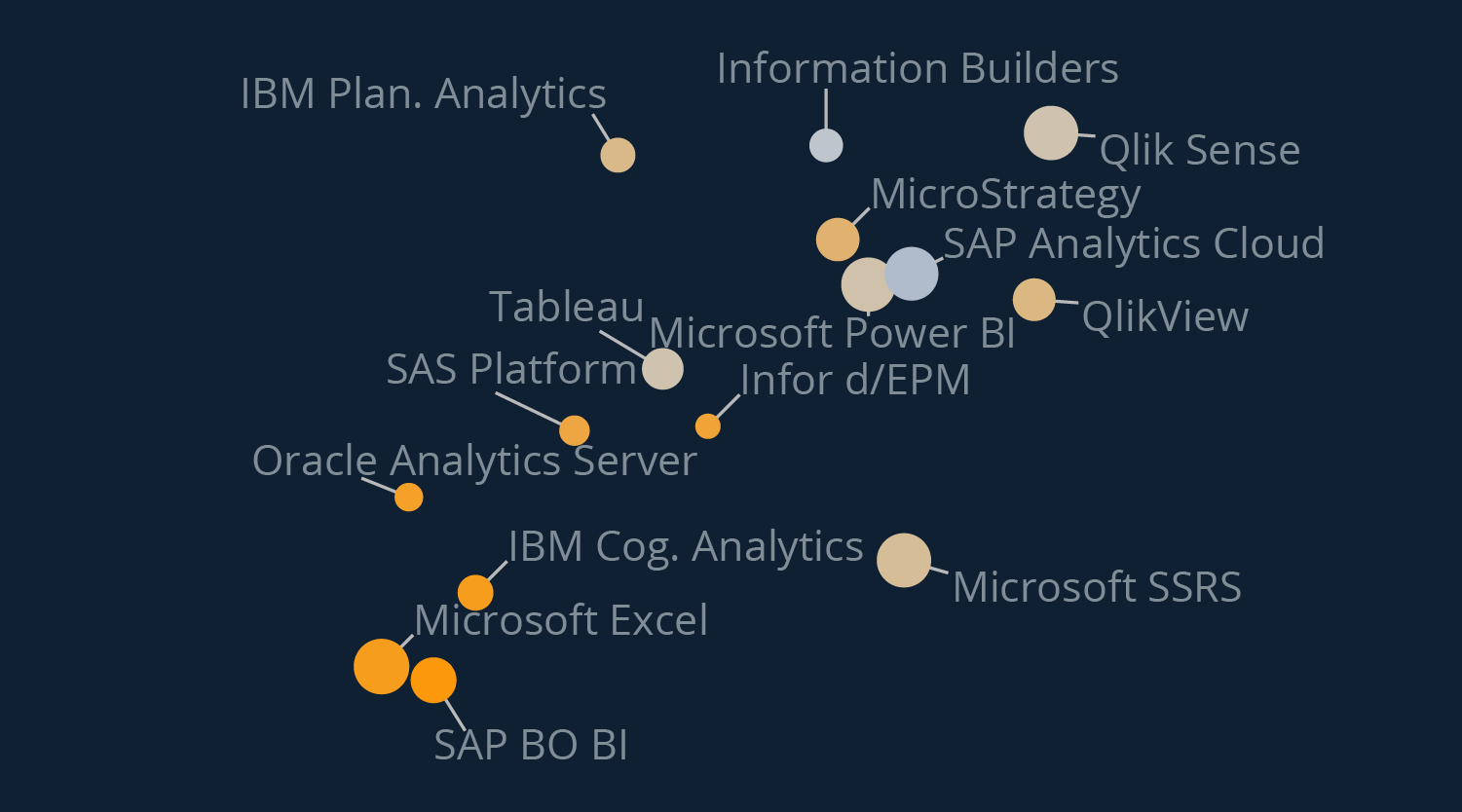
Comparing the Best Business Intelligence Software Options in 2025
In today’s fast-paced business landscape, making informed decisions is crucial for staying ahead of the competition. Business intelligence (BI) software plays a vital role in helping organizations achieve this goal by providing actionable insights and data-driven analytics. With numerous BI software options available in the market, selecting the right one can be a daunting task. In this article, we will compare the best business intelligence software options in 2025, exploring their features, strengths, and weaknesses to help you make an informed decision.
What is Business Intelligence Software?
Business intelligence software is a set of tools and technologies that enable organizations to collect, analyze, and visualize data to gain insights into their operations, customers, and market trends. BI software helps businesses to identify areas of improvement, optimize processes, and make data-driven decisions to drive growth and profitability.
Top Business Intelligence Software Options in 2025
Here are some of the top business intelligence software options in 2025, categorized by their primary function:
- Tableau: A leading data visualization platform that connects to various data sources, allowing users to create interactive dashboards and stories.
- Power BI: A business analytics service by Microsoft, offering data visualization, reporting, and business intelligence capabilities.
- QlikView: A business intelligence platform that provides data integration, visualization, and analytics capabilities.
- SAP BusinessObjects: A comprehensive business intelligence platform that offers reporting, analytics, and data visualization capabilities.
- Google Data Studio: A free tool that enables users to create interactive, web-based data visualizations and reports.
- Domo: A cloud-based business intelligence platform that integrates with various data sources, offering real-time analytics and visualization capabilities.
- Looker: A cloud-based business intelligence platform that provides data modeling, analytics, and visualization capabilities.
- TIBCO Spotfire: A business intelligence platform that offers data visualization, analytics, and predictive analytics capabilities.
Comparison of Key Features
Here’s a comparison of key features among the top business intelligence software options:
| Software | Data Source Connectivity | Data Visualization | Reporting | Analytics | Pricing |
|---|---|---|---|---|---|
| Tableau | 50+ data sources | Interactive dashboards | Limited reporting | Advanced analytics | $35/user/month |
| Power BI | 100+ data sources | Interactive dashboards | Advanced reporting | Advanced analytics | $10/user/month |
| QlikView | 40+ data sources | Interactive dashboards | Advanced reporting | Advanced analytics | Custom pricing |
| SAP BusinessObjects | 20+ data sources | Interactive dashboards | Advanced reporting | Advanced analytics | Custom pricing |
| Google Data Studio | 10+ data sources | Interactive dashboards | Limited reporting | Basic analytics | Free |
| Domo | 400+ data sources | Interactive dashboards | Advanced reporting | Advanced analytics | Custom pricing |
| Looker | 50+ data sources | Interactive dashboards | Advanced reporting | Advanced analytics | $3,000/month |
| TIBCO Spotfire | 20+ data sources | Interactive dashboards | Advanced reporting | Advanced analytics | Custom pricing |
Strengths and Weaknesses
Here’s a brief overview of the strengths and weaknesses of each business intelligence software option:
- Tableau: Strengths – ease of use, data visualization capabilities. Weaknesses – limited reporting capabilities, high cost.
- Power BI: Strengths – affordability, advanced reporting capabilities. Weaknesses – limited data source connectivity, steep learning curve.
- QlikView: Strengths – advanced analytics capabilities, data integration. Weaknesses – high cost, complex implementation.
- SAP BusinessObjects: Strengths – comprehensive BI platform, advanced reporting. Weaknesses – high cost, complex implementation.
- Google Data Studio: Strengths – free, ease of use. Weaknesses – limited data source connectivity, basic analytics capabilities.
- Domo: Strengths – real-time analytics, integration with various data sources. Weaknesses – high cost, complex implementation.
- Looker: Strengths – advanced analytics capabilities, data modeling. Weaknesses – high cost, limited data source connectivity.
- TIBCO Spotfire: Strengths – advanced analytics capabilities, predictive analytics. Weaknesses – high cost, complex implementation.
Conclusion
Selecting the right business intelligence software option in 2025 depends on your organization’s specific needs, budget, and technical requirements. When evaluating BI software, consider factors such as data source connectivity, data visualization capabilities, reporting, analytics, and pricing. While each software option has its strengths and weaknesses, Tableau, Power BI, and QlikView are popular choices among businesses due to their ease of use, advanced analytics capabilities, and comprehensive BI platforms. Ultimately, the best business intelligence software option for your organization will depend on your unique requirements and goals.
Recommendations
- Small to Medium-Sized Businesses: Google Data Studio or Power BI are suitable options due to their affordability and ease of use.
- Enterprise Organizations: QlikView, SAP BusinessObjects, or Domo may be more suitable due to their comprehensive BI platforms and advanced analytics capabilities.
- Data-Driven Organizations: Tableau, Looker, or TIBCO Spotfire may be more suitable due to their advanced analytics capabilities and data visualization features.
By understanding the features, strengths, and weaknesses of each business intelligence software option, you can make an informed decision that meets your organization’s specific needs and drives business growth.
Closure
Thus, we hope this article has provided valuable insights into Comparing the Best Business Intelligence Software Options in 2025. We appreciate your attention to our article. See you in our next article!


