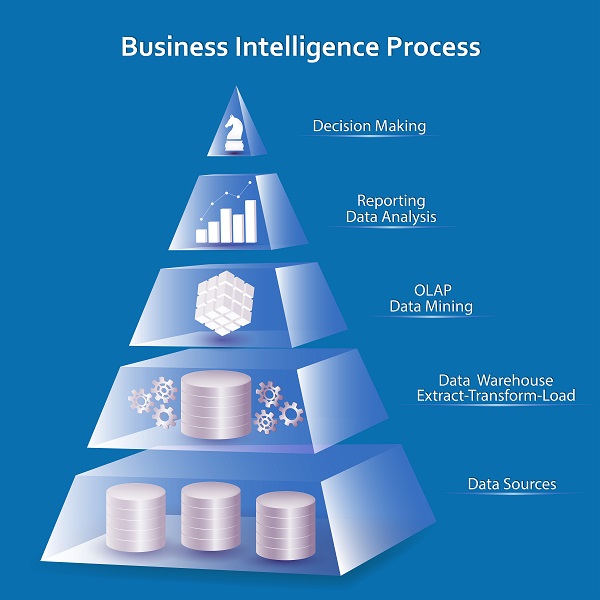
Master Business Intelligence Software in 5 Simple Steps
In today’s fast-paced business world, making informed decisions is crucial for success. Business Intelligence (BI) software plays a vital role in this process by providing valuable insights and data analysis. With the right BI tool, organizations can gain a competitive edge, improve operational efficiency, and drive growth. However, mastering BI software can seem daunting, especially for those new to the field. In this article, we will break down the process into 5 simple steps to help you master Business Intelligence software.
Step 1: Understand the Basics of Business Intelligence
Before diving into the world of BI software, it’s essential to understand the basics of Business Intelligence. BI refers to the process of collecting, analyzing, and interpreting data to inform business decisions. It involves using various tools and techniques to extract insights from data, identify trends, and create visualizations to communicate findings. To get started, familiarize yourself with key BI concepts, such as:
- Data mining: The process of discovering patterns and relationships in large datasets.
- Data visualization: The use of graphical representations to communicate complex data insights.
- Predictive analytics: The use of statistical models to forecast future outcomes.
- Reporting: The creation of documents that summarize data insights.
Step 2: Choose the Right Business Intelligence Software
With numerous BI software options available, selecting the right one can be overwhelming. To make an informed decision, consider the following factors:
- Data sources: Ensure the software can connect to your organization’s data sources, such as databases, spreadsheets, or cloud storage.
- Data analysis: Choose software that offers advanced analytics capabilities, such as data mining, predictive analytics, and machine learning.
- Data visualization: Opt for software that provides interactive and customizable visualizations, such as dashboards, reports, and charts.
- User interface: Select software with an intuitive and user-friendly interface that allows easy navigation and exploration.
- Scalability: Consider software that can grow with your organization, handling increasing amounts of data and user demand.
Some popular BI software options include:
- Tableau
- Power BI
- QlikView
- SAP BusinessObjects
- Oracle Business Intelligence
Step 3: Learn the Software’s Core Features
Once you’ve chosen your BI software, it’s time to learn its core features. Start by exploring the software’s interface, menus, and toolbars. Familiarize yourself with the following essential features:
- Data connection: Learn how to connect to data sources, import data, and manage data models.
- Data analysis: Understand how to perform data analysis, create calculations, and apply filters.
- Data visualization: Discover how to create various types of visualizations, such as charts, tables, and maps.
- Reporting: Learn how to create and customize reports, including scheduling and sharing options.
- Dashboards: Understand how to create interactive dashboards that display key performance indicators (KPIs) and metrics.
Step 4: Practice with Real-World Scenarios
To master BI software, it’s essential to practice with real-world scenarios. This will help you develop hands-on experience and apply theoretical knowledge to practical problems. Try the following exercises:
- Load and analyze a sample dataset: Import a sample dataset, such as a spreadsheet or database, and practice analyzing and visualizing the data.
- Create a dashboard: Design a dashboard to display key metrics and KPIs for a fictional company or department.
- Build a report: Create a report to summarize sales data, including charts, tables, and filters.
- Perform predictive analytics: Use the software’s predictive analytics capabilities to forecast future sales or revenue.
Step 5: Stay Up-to-Date with Industry Trends and Best Practices
To remain proficient in BI software, it’s crucial to stay current with industry trends and best practices. Follow these tips:
- Attend webinars and workshops: Participate in online webinars, workshops, and conferences to learn about new features, techniques, and industry developments.
- Read industry blogs and publications: Stay informed about the latest BI trends, software updates, and success stories through blogs, magazines, and online publications.
- Join online communities: Engage with online forums, social media groups, and discussion boards to connect with other BI professionals, share knowledge, and learn from their experiences.
- Participate in certification programs: Consider obtaining certifications, such as those offered by Tableau, Power BI, or QlikView, to demonstrate your expertise and commitment to ongoing learning.
In conclusion, mastering Business Intelligence software requires a combination of understanding the basics, choosing the right software, learning core features, practicing with real-world scenarios, and staying up-to-date with industry trends. By following these 5 simple steps, you’ll be well on your way to becoming a proficient BI software user, capable of driving business growth and informing data-driven decisions. Remember to stay curious, keep learning, and continuously improve your skills to remain competitive in the ever-evolving world of Business Intelligence.
Closure
Thus, we hope this article has provided valuable insights into Master Business Intelligence Software in 5 Simple Steps. We hope you find this article informative and beneficial. See you in our next article!


