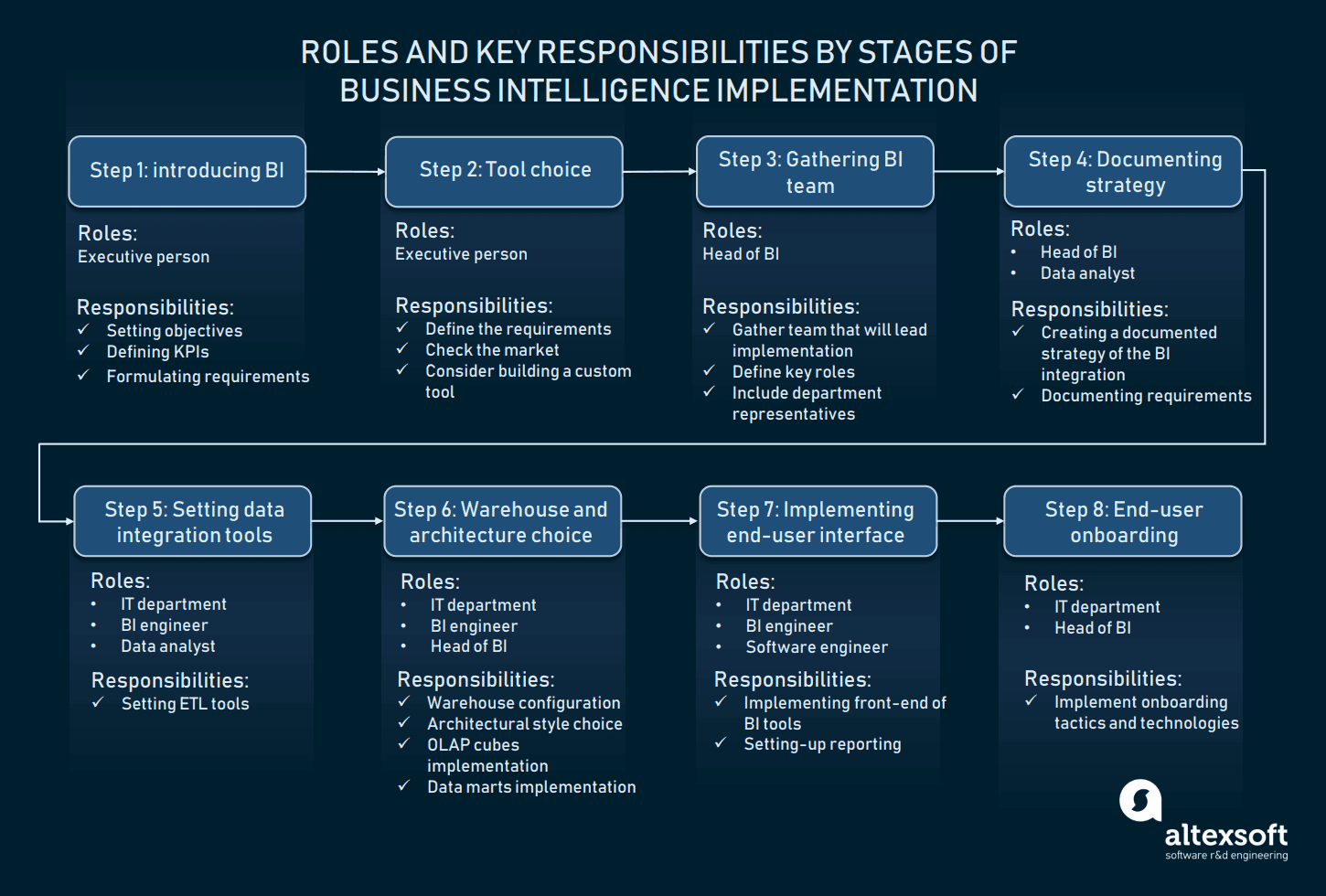
Step-by-Step Instructions for Using Business Intelligence Software
In today’s fast-paced business world, organizations are constantly looking for ways to gain a competitive edge. One effective way to do this is by leveraging business intelligence (BI) software. BI software provides insights and analysis of data to help businesses make informed decisions. However, using BI software can be overwhelming, especially for those who are new to it. In this article, we will provide step-by-step instructions on how to use BI software to help you get started.
Step 1: Define Your Goals and Objectives
Before starting to use BI software, it is essential to define your goals and objectives. What do you want to achieve with BI software? What kind of insights are you looking for? Identify the key performance indicators (KPIs) that you want to track and measure. This will help you to focus on the most critical areas of your business and ensure that you are using the software effectively.
Step 2: Choose the Right BI Software
With so many BI software options available in the market, choosing the right one can be daunting. Consider the following factors when selecting a BI software:
- Ease of use: Choose a software that is user-friendly and easy to navigate.
- Data integration: Ensure that the software can integrate with your existing data sources.
- Scalability: Select a software that can grow with your business.
- Cost: Consider the cost of the software and whether it fits within your budget.
Some popular BI software options include Tableau, Power BI, and QlikView.
Step 3: Connect to Your Data Sources
Once you have chosen your BI software, the next step is to connect to your data sources. This may include:
- Databases: Connect to your relational databases, such as MySQL or Oracle.
- Spreadsheets: Connect to your Excel spreadsheets or other spreadsheet software.
- Cloud storage: Connect to your cloud storage services, such as Google Drive or Dropbox.
Ensure that you have the necessary permissions and credentials to access your data sources.
Step 4: Create a Data Model
A data model is a representation of your data in a format that can be used by the BI software. Create a data model by:
- Defining tables and fields: Define the tables and fields that you want to include in your data model.
- Establishing relationships: Establish relationships between tables to enable data analysis.
- Creating calculations: Create calculations to perform data analysis, such as sum, average, or count.
Step 5: Create Visualizations
Visualizations are a critical component of BI software. They help to present complex data in a simple and easy-to-understand format. Create visualizations by:
- Choosing a visualization type: Choose a visualization type, such as a bar chart, line chart, or scatter plot.
- Selecting data: Select the data that you want to visualize.
- Customizing the visualization: Customize the visualization by adding filters, drill-down capabilities, and other interactive features.
Step 6: Analyze and Explore Your Data
Now that you have created visualizations, it’s time to analyze and explore your data. Use the BI software to:
- Filter and drill down: Filter and drill down into your data to gain deeper insights.
- Identify trends and patterns: Identify trends and patterns in your data to make informed decisions.
- Create dashboards: Create dashboards to present your findings in a clear and concise manner.
Step 7: Share and Collaborate
Finally, share and collaborate with others to ensure that your insights are actionable. Use the BI software to:
- Share reports and dashboards: Share reports and dashboards with others to ensure that everyone is on the same page.
- Collaborate with others: Collaborate with others to gain new insights and perspectives.
- Integrate with other tools: Integrate with other tools, such as email or instant messaging, to ensure seamless communication.
Tips and Best Practices
Here are some tips and best practices to keep in mind when using BI software:
- Start small: Start with a small project to gain experience and build confidence.
- Focus on key metrics: Focus on key metrics and KPIs to ensure that you are measuring what matters.
- Use data governance: Use data governance to ensure that your data is accurate, complete, and consistent.
- Continuously monitor and improve: Continuously monitor and improve your BI software to ensure that it remains relevant and effective.
Common Challenges and Solutions
Here are some common challenges and solutions that you may encounter when using BI software:
- Data quality issues: Ensure that your data is accurate, complete, and consistent to avoid data quality issues.
- User adoption: Provide training and support to ensure that users adopt the BI software.
- Technical issues: Ensure that you have the necessary technical resources and support to resolve technical issues.
- Cost and budget: Ensure that you have a clear understanding of the costs and benefits of using BI software to ensure that it fits within your budget.
Conclusion
Using BI software can be a powerful way to gain insights and drive business success. By following the steps outlined in this article, you can get started with using BI software and start making data-driven decisions. Remember to define your goals and objectives, choose the right BI software, connect to your data sources, create a data model, create visualizations, analyze and explore your data, and share and collaborate with others. With practice and experience, you can become proficient in using BI software and start achieving your business goals.
Closure
Thus, we hope this article has provided valuable insights into Step-by-Step Instructions for Using Business Intelligence Software. We hope you find this article informative and beneficial. See you in our next article!


