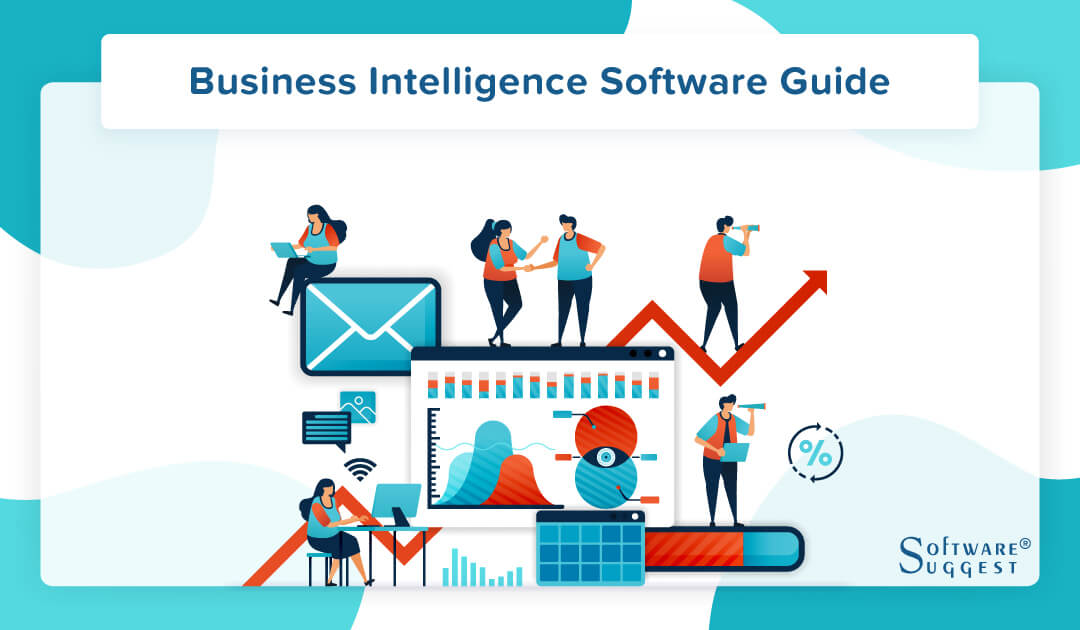
The Beginner’s Guide to Business Intelligence Software Explained
In today’s fast-paced business world, making informed decisions is crucial for success. With the vast amounts of data available, it can be overwhelming to sift through and extract valuable insights. This is where Business Intelligence (BI) software comes in – a powerful tool designed to help organizations analyze and interpret their data, driving better decision-making. In this article, we’ll delve into the world of BI software, exploring its definition, benefits, key features, and how to get started with implementing it in your organization.
What is Business Intelligence Software?
Business Intelligence software is a set of tools and technologies used to collect, analyze, and present data to support business decision-making. It combines data from various sources, such as databases, spreadsheets, and external data sources, to create a unified view of an organization’s performance. BI software enables users to create reports, dashboards, and visualizations to identify trends, patterns, and anomalies in their data, helping them make data-driven decisions.
Benefits of Business Intelligence Software
The benefits of implementing BI software are numerous and significant. Some of the most notable advantages include:
- Improved Decision-Making: BI software provides users with accurate and timely insights, enabling them to make informed decisions that drive business growth.
- Enhanced Data Analysis: BI tools allow users to analyze large datasets, identifying trends and patterns that might be difficult to detect manually.
- Increased Efficiency: Automated reporting and dashboard creation save time and reduce the risk of human error.
- Better Collaboration: BI software enables teams to share insights and collaborate on decision-making, promoting a culture of data-driven decision-making.
- Competitive Advantage: Organizations that leverage BI software can respond quickly to market changes, staying ahead of their competitors.
Key Features of Business Intelligence Software
When selecting a BI software, there are several key features to consider:
- Data Integration: The ability to connect to various data sources, such as databases, spreadsheets, and cloud storage.
- Data Visualization: The ability to create interactive and dynamic visualizations, such as charts, tables, and maps.
- Reporting and Dashboarding: The ability to create custom reports and dashboards to meet specific business needs.
- Predictive Analytics: The ability to forecast future trends and patterns using advanced statistical models.
- Security and Governance: Robust security measures to protect sensitive data and ensure compliance with regulatory requirements.
- Collaboration and Sharing: The ability to share insights and collaborate with others, both within and outside the organization.
- Mobile Access: The ability to access BI software on-the-go, using mobile devices.
Types of Business Intelligence Software
There are several types of BI software available, each with its own strengths and weaknesses:
- Cloud-Based BI: Hosted in the cloud, providing scalability, flexibility, and reduced IT infrastructure costs.
- On-Premise BI: Installed on local servers, providing control and security, but requiring significant IT resources.
- Open-Source BI: Free or low-cost options, ideal for small to medium-sized businesses or organizations with limited budgets.
- Embedded BI: Integrated into existing applications, providing seamless access to BI capabilities.
Getting Started with Business Intelligence Software
Implementing BI software can seem daunting, but with a clear plan, it can be a straightforward process:
- Define Your Objectives: Identify the business problems you want to solve and the insights you need to gain.
- Assess Your Data: Evaluate the quality, quantity, and structure of your data to determine the best BI software for your needs.
- Choose a BI Software: Select a software that meets your objectives, data requirements, and budget.
- Develop a Roadmap: Create a timeline and plan for implementation, including training and support.
- Train and Support: Provide users with the necessary training and support to ensure successful adoption and utilization.
Best Practices for Implementing Business Intelligence Software
To ensure a successful BI implementation, follow these best practices:
- Start Small: Begin with a pilot project or a small-scale implementation to test and refine your approach.
- Involve Stakeholders: Engage business users, IT, and other stakeholders in the planning and implementation process.
- Focus on User Adoption: Prioritize user experience and provide training and support to encourage adoption and utilization.
- Monitor and Evaluate: Regularly assess the effectiveness of your BI software and make adjustments as needed.
- Stay Up-to-Date: Stay current with the latest trends, technologies, and best practices in BI to ensure continuous improvement.
Common Challenges and Pitfalls
Implementing BI software can be challenging, and there are common pitfalls to avoid:
- Data Quality Issues: Poor data quality can lead to inaccurate insights and decreased user trust.
- Lack of User Adoption: Without proper training and support, users may not adopt the BI software, reducing its effectiveness.
- Insufficient Resources: Inadequate IT resources, budget, or expertise can hinder successful implementation.
- Inadequate Security: Failure to implement robust security measures can put sensitive data at risk.
- Overly Complex Implementation: Overly complex implementations can lead to frustration, delays, and increased costs.
Conclusion
Business Intelligence software is a powerful tool that can help organizations make informed decisions, drive business growth, and stay ahead of the competition. By understanding the benefits, key features, and types of BI software available, you can select the right solution for your organization. With a clear plan, best practices, and a focus on user adoption, you can overcome common challenges and pitfalls, ensuring a successful BI implementation. Whether you’re a seasoned professional or just starting out, this beginner’s guide has provided you with a comprehensive introduction to the world of Business Intelligence software.
Closure
Thus, we hope this article has provided valuable insights into The Beginner’s Guide to Business Intelligence Software Explained. We hope you find this article informative and beneficial. See you in our next article!


